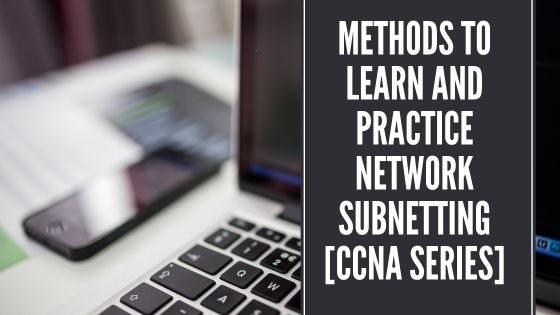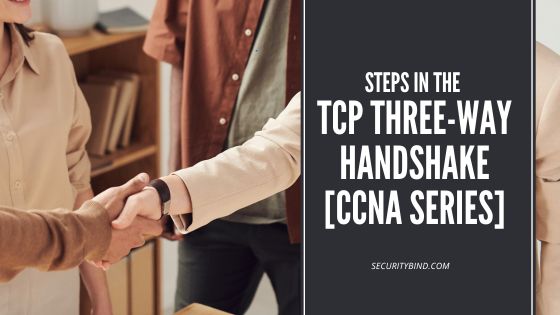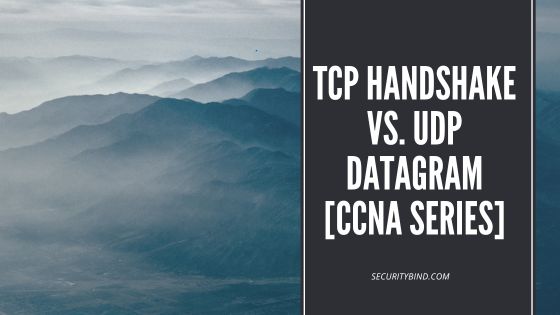The Foundation of Networking: Why Layers Matter
Imagine you’re building something super complex, like a skyscraper or a giant robot (stay with me—it’ll make sense). You wouldn’t just start by throwing bricks or robot parts together without a plan. You’d follow a blueprint, right? Well, networking—the way computers talk to each other—is exactly the same. To get networks working smoothly, you need to understand the layers they’re built on.
The two most famous blueprints for this are called the OSI Model and the TCP/IP Model. These models break down networking into layers, and each layer has a special job. It’s kind of like how building a robot requires parts for the legs, arms, circuits, and gears, and each part needs to work in sync.
Let’s dive into this layered approach and why it’s key for mastering networking (especially if you’re aiming for a certification like the CCNA or digging deeper into cybersecurity or data privacy).
1. The OSI and TCP/IP Models: What Are They?
- OSI Model (Open Systems Interconnection): This is the conceptual model that divides networking into seven layers. It’s like a perfect theory—teaches you the basics, but isn’t always exactly what’s used in real life.
- TCP/IP Model: This is the real deal used in most networks today. It’s simpler, with only four layers, but its layers line up closely with the OSI model.
Both models give us a blueprint for how data travels across a network, from your computer to someone else’s (maybe all the way across the world!). These layers work together to make sure everything runs smoothly, like gears in a machine.
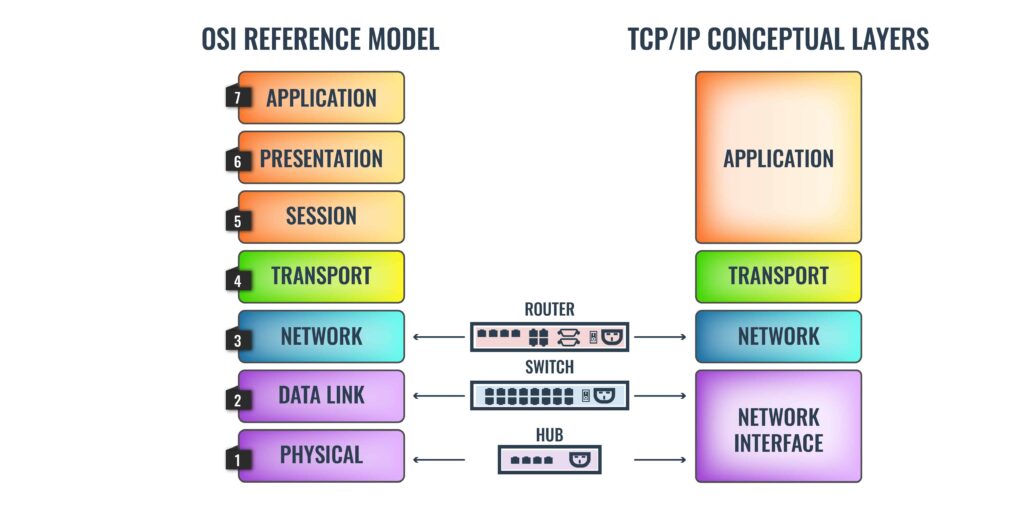
2. Why Do These Models Matter?
When networks break down, things get messy fast. Just like having a good blueprint for building a house or assembling a robot ensures everything fits together, the OSI and TCP/IP models make sure each part of a network knows what it’s supposed to do. Here’s why you should care:
- Breaking It Down: Instead of thinking of a network as one big, confusing mess, we can break it into smaller, easier-to-understand parts (or layers).
- Communication Between Different Brands: If your laptop was made by one company and your router by another, the layers make sure these products can still talk to each other—kind of like people speaking different languages but using a translator.
- Troubleshooting: If something goes wrong, you can focus on fixing just one layer instead of hunting around randomly. It’s like knowing which part of the robot is malfunctioning—maybe it’s the circuit board, not the gears.
3. A Simple Analogy: Building a House
Think of your network like a house you’re building. You could just start randomly putting walls and pipes together, but that’s going to lead to some major plumbing issues, right? Instead, you follow a blueprint.
- Foundation: The lowest layer of the network is like the foundation of your house. If it’s shaky, the whole thing collapses.
- Plumbing and Electrical: The next layers work like your plumbing and wiring. The pipes and wires need to be hidden but connect everything, making sure water flows and lights turn on. These are like the parts of a network that handle sending and receiving data.
- Rooms and Roof: Finally, the top layers handle how everything comes together into actual rooms and a roof. Just like in a house, the network needs to make sure all the different pieces fit together to form a complete system.
4. Breaking Down the Layers (The OSI Model)
Let’s look at the seven layers of the OSI Model like floors of a building, where each floor has a job to do:
- Physical Layer (1st floor): This is the foundation—the wires, cables, and signals. It’s like the pipes or the building blocks of your house.
- Data Link Layer (2nd floor): This is where things like switches and MAC addresses live. They’re like the connectors that make sure data travels smoothly from one device to another.
- Network Layer (3rd floor): Here, we’re dealing with IP addresses and routers. This is like the postal service for your data, deciding the best route to deliver packages (your data) to the right destination.
- Transport Layer (4th floor): This layer ensures that the data is received correctly. Think of it like a reliable delivery service making sure all the pieces of a message arrive safely.
- Session Layer (5th floor): This is the layer that keeps communication sessions alive—like the signal keeping your phone call from getting cut off.
- Presentation Layer (6th floor): This layer is like a translator. It makes sure that data sent from one computer can be understood by the other, even if they “speak” different languages (formats).
- Application Layer (7th floor): Finally, this is where you interact with apps like browsers, emails, and messaging services. It’s the pretty stuff—the finished house, where everything comes together for you to use.
5. The TCP/IP Model: The Real-World Version
The TCP/IP model simplifies things down to just four layers:
- Network Interface (combines OSI layers 1 & 2): Handles the nuts and bolts—getting data onto the network and moving it to the right place.
- Internet (like OSI layer 3): Uses IP addresses to route data from one computer to another.
- Transport (like OSI layer 4): Makes sure the data gets there correctly and in order (think of it like reliable shipping).
- Application (combines OSI layers 5, 6, 7): This is what you see and interact with, like websites or email apps.
6. Key Takeaways
Mastering these models means you can understand the blueprint of how networks work. Once you grasp these layers, it becomes way easier to troubleshoot problems, design networks, or even dig deeper into cybersecurity.
- The OSI model is a great tool for learning and understanding, even if it’s not used exactly like this in real networks.
- The TCP/IP model is what you’ll deal with in the real world, so knowing it is crucial for certifications like CCNA and for working in networking, cybersecurity, and data privacy.
Quick Memory Trick:
Here’s an easy way to remember the seven layers of the OSI Model: Please Do Not Throw Sausage Pizza Away
- Physical
- Data Link
- Network
- Transport
- Session
- Presentation
- Application
Learning these layers is like understanding the secret recipe for how the internet works. Once you know it, you’ll be ready to build, fix, and secure networks like a pro (or at least be your family’s go-to tech guru).