Despite changes in technology, a hardwired network is still the faster, safer, and more reliable option over wireless. So which cable category do you choose for hardwiring your home network?
Frankly, Cat 5e will support ten-Gigabit transfers to 45 metres, which is more than enough for most residential installs. Save a few bucks or moderately future proof your installation with Cat 6: Cat 6 is easier to work with if you are doing the install yourself, and the only real difference between 6 and 6a is the distance at which they’ll support 10 Gigabit Ethernet — Cat 6 will go up to 55 metres, Cat 6a will go to 100 metres. Cat 7 cable is faster but is probably overkill for a home network and requires proprietary jacks.
Types of Hardwired Computer Network
Modern hardwired networks are typically designed using three cabling category options, i.e., Cat 5e or Cat 6 and proprietary Cat 7.
- Cat 5e cables consist of a pair of twisted copper cable which can deliver speeds of up to a gigabit over 100 metres (328 ft.).
- Cat 6 consists of a pair of twisted standardized cable which can provide network speeds of up to 10 gigabits at 30-55 metres (100-180 ft.).
- Cat 6a cables consist of 4 twisted pairs which can transmit data at a rate of up to 10 gigabits, and be laid more than 100 metres (328 ft.) — double of the average Cat 6 cables. Cat 6a Ethernet cables are backward compatible with Cat 6 and Cat 5e patches and terminated using the RJ45 connector in the patch cord.
- Cat 7 cables have a proprietary jack and were recently introduced to the market. Cat 7 is a shielded cable that significantly reduces cross-talk (signal leakage from one cable to another) interference.
- To truly future-proof your network (at great cost), you can choose Fiber. Fiber is also known as optical-fiber cable. Unlike the Cat cables, fiber optic cable contains thin strands of glass instead of copper and can reach long distances at speeds beyond 100 gigabits.
Cat5 vs Cat5e vs Cat6 vs Cat7 vs Cat8 Ethernet Comparison.
Advice on Choosing Wire
Pros for Cat 6
- If you are doing the work yourself, Cat 6 is cheaper than 6a, easier to terminate, and easier to run. For almost all residential applications, Cat 6 is still faster than you’ll ever need.
- 6a is not great for in-wall runs due to its inflexibility. But if you have a relatively straight path from the basement to the attic up a single wall, for example, then you should have no problem with 6a.
- Cat 6a is great but almost twice as thick as Cat 5e. If you are worried, choose some splineless Cat 6 cabling and call it a day. Cat 5e is fine if you need a thinner cable to run and also if you’ll be terminating them with RJ45 plugs. Terminating solid-core Cat 6 23 AWG can be frustrating.
- Should you run Cat 5 or 6a? Cat 6 (6e) UTP will do just fine. If it were only IP cameras Cat 5e is fine and will save you some dollars, but if you’re going to run drops to where you’ll need cable connectivity Cat 6 would be best.
Arguments for Sticking With Cat 5e, or Splurging for Fiber
- Cat 5e is still fine for a lot of homes, and especially for runs to TVs/DVRs/Xbox/Consoles/Security cameras. Cat 5e does 1gpbs fine, can do 10 Gbps out to 45 metres (150 ft.), and 1Gbps is way more bandwidth than is needed to run even twenty 4K TV streams.
- Cost-wise, either go with Cat 5e, or choose the best thing and go for fiber for future-proofing for speeds as they become economical.
- Choosing Cat 6 with 10 Gbps over a twisted pair is not cost-effective; the cost of Multi-mode fiber in the home is less than the total cost of fiber runs, so ultimately fiber is cheaper than Cat 6a. 10GBASE-T gear is still very expensive, but 10GBASE-SR is becoming cost-effective. The disadvantage of fiber is that it takes practice to splice or “crimp” connections, but Cat 6a is also harder to work with than Cat 5e.
- Cat 6 is great for speed at long stretches but harder to work with than Cat 5e. In practice, 5e can handle 10 Gbps down over relatively short distances.
- Go with Cat 5e because at less than 10 cents a foot you get pure copper, not CCA, and a reelex box for easy dispensing.
- If all your cable runs are less than 150 feet, use Cat 6. If any runs are over 150 feet, run Cat 6a. This allows you to use the cables for 10 Gigabit Ethernet in the future.
Home Wiring Tips
- Stay away from CCA cables: CCA cables are of an inferior construction and are made with aluminum. They don’t last long.
- To limit cross-talk, do not run cables near your electrical wires, and opt for Cat 6 with the plastic spline in the middle. Some slower-frequency rated Cat 6 (or uncertified cable from questionable suppliers) is splineless so it would be more prone to cross-talk at high data rates.
- Examples of brands: Belden 2412 Cat 6 is one spineless option, and check out Mohawk or Superior Essex’s offerings. Beldon is more expensive than Monoprice Cat 6, but it is quality cable.
Pre-wiring Your Home
Now that you’ve chosen your cables (or narrowed it down), plan out your network needs.
Installation Overview
- Run 2 cables to each room at minimum. You can terminate both to a single jack if you want multiple devices, or use one as a spare if anything happens to the main cable later.
- For entertainment areas, consider if you need 2 ports with a mini switch, or a few more ports for multiple devices.
- Run 1 to 2 lines in the ceiling for access points, depending on your house size. Coil 2 to 3 feet of slack and zip-tie it to a rafter to avoid pinching the cable. You can drill a small hold for access later.
- Remember to install the network equipment and run all the cables in a central location for easier network access to all rooms.
Costs of Hardwiring a Home
The average home uses roughly 10 lines of cable with 200 feet (60 metres) per line. This requires a further 10 points of connection throughout the home.
To estimate the cost to wire a house with Cat 6 cable, estimate about $80-$120/hr for labor and about 3 hours per room.
For 2000 feet of cable, Cat 6 costs roughly $200 (or twice that for high-quality cable), while Cat 6a costs roughly $300. Installation is $50 per connector, which makes the cost of wiring a home for Cat 6 around $700 and Cat 6a around $850.
So an average 2000 square feet house with 10 data points will cost you around $900 in materials depending on the contractor as well as the complexity of the installation process. Note that wiring technicians usually charge around $85 to $120per hour. So, if you go with a professional Cat 6 installation, be prepared to spend about $1700 on labor cost.
https://datawiresolutions.com/network-cabling-cost/
Additional materials may include:
- Wireless router and access points (if you are adding WiFi)
- Ethernet switch
- Plugs, plates, and RJ45 connectors.
- Plastic grommets.
- Patch panels.
- Velcro strips and cable ties.
- Patch cables.
- Conduits etc.
Larger homes will need longer cables, and longer cables add to the cost.
Also consider other devices you want networked, such as a printer, security cameras, internet-connected doorbells, or other IoT devices that may require a network connection and therefore more data ports and more hours of labor.
Don’t worry, if you want to add more devices and you haven’t added enough ports, you can use a switch.
To transmit more bandwidth, the wires become heavier and become more difficult and more costly to install. Cat 6 costs about 50% more than Cat 5, and Cat 6a costs 50% more again. This is because the conductors are more tightly twisted and contain separators between the wires to help eliminate cross-talk and increase insulation.
The cost of installation for Cat 7 is not yet standard and there aren’t as many installers willing to do the job, but most companies estimate around 50% more than Cat 6. This makes the installation cost roughly $75 per connector, for a total installed cost of $1,950 for Cat 7 and $2,350 for Cat 7a.
For example, if a Cat 5e installation costs $1000 USD, Cat 6 will cost $1500, Cat 6a will cost $2250, and Cat 7 will cost roughly $3375, due in part to the increased cost of the cables, and also because the installation is more difficult; many installers choose to work with the heavier cables only at a premium price.
Durability
As long as you don’t move your cable and it is punched down to a jack on both ends and the jacks on both ends are in dry locations, your Ethernet cable should last as long as the gold-plated connectors stay shiny — that’s a long time in ideal conditions. In less than ideal conditions, your Ethernet cables will still perform well for decades if installed properly.
Cat 5e cable has a lifespan of a 10-20 years, if undisturbed and installed properly. Cheap Cat 5 cabling installed along a floor or under a throw rug on a cement floor in a high traffic area will physically breakdown to the point that you get data errors in less than 4 years, so choose your wire runs responsibly.
Cat 6 has an estimated lifespan of around 15 years if installed properly before errors and degradation begin to occur.
Cat 7 has an estimated lifespan of around 20+ years. This is due in part to the heavier copper used, as well as the greater amounts of insulation shielding it. This is why many people looking to future upgrades for their homes may want to consider Cat 7, as they will be less likely to need rewiring before the bandwidth is maxed.
- If you are worried about future cost to replace cables, pull a rope inside the conduit as well; then, if you ever need to run new wires or replace the existing one, use the rope to pull them through.
Fiber has a lifespan of over 100 years [source], uses light to transfer data instead of electricity, but is often cost-prohibitive for the installation and the internet service itself.
Insulation: Shielded vs. Non-Shielded
Cat 6 is an upgrade over 5e for the separation of the wires within the cable, which in turn helps to better insulate and reduce noise and cross-talk.
Cat 6a has further improvements in noise reduction, and Cat 7 and Cat 7a have even better insulation, with the least amount of noise and cross-talk of any cable currently available.
Insulation is usually only required when around heavy machinery or power lines that can interfere with non-shielded signals, or if you are sensitive to EMF.
Cat 7 and Fiber installs are the best for signal quality, but are generally more than what the average home or business needs.
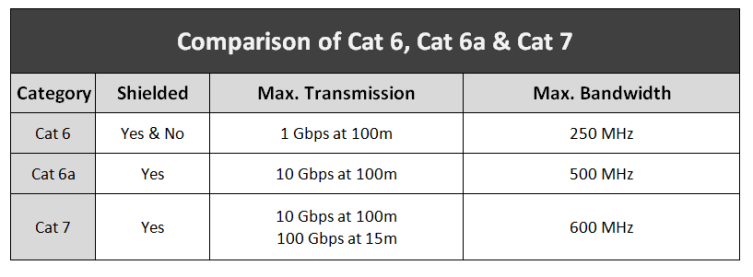
Compatibility
Both Cat 6 and Cat 7 are backwards compatible cables — they will work with Cat 4 and higher, so upgrading to either system does not mean needing to upgrade equipment as well.
FAQs
Can I plug a Cat 6 into a Cat 5 jack?
Cat 6 Ethernet cables terminate with an end that is compatible with an RJ45 port, which is also compatible with Cat 5 connectors.
If you’re using Cat 5e cable and all you have is newer Cat 6 connectors, there should be no problem. Generally, connectors may be backwards compatible with cable from older standards, but the reverse is not true — if you are running Cat 6 cable, time to update your Cat5e and older connectors.
Cat 6 connectors are designed to accommodate much larger cable diameters than Cat 5e, so most cables should fit — but check the numbers. For example, Cat 6 connectors are designed for 24 and 23 AWG conductor wire sizes, and less can be problematic. Most 24 AWG Cat5e cable should measure up, but depending on the source it sometimes does not.
What does the a in Cat 6 stand for?
The “a” stands for augmented Cat 6 — read more here about different cable categories. While Cat6a does not increase the amount of speed or data transmitted — it still transmits up to 10 Gbps — Cat 6a doubles data transmission bandwidth, from 250 to 500 MHz; decreases the chance of cross-talk interference; and provides superior reliability and transmission speeds through greater lengths of cable. Cat 6 cables, particularly un-shielded varieties, are much more prone to cross-talk from nearby wires than Cat 6a, which uses superior insulation to protect its wiring.
The e in Cat 6e stands for “enhanced” and is not an officially recognized standard, but it more than doubles the data transmission frequency from 250 to 600 MHz.
Do long Ethernet cables reduce speed?
For Cat 6 cables, maximum lengths for optimal performance depend heavily on network speeds and cross-talk conditions. For example, in lower speed networks such as 10, 100, or 1,000 megabit systems (the 10/100/1000BASE-T standards), the maximum cable length is 100 meters (328 feet), with about 90% of that length used to transmit data between systems and the remaining 10% for the connection itself. When cross-talk conditions are ideal in higher speed 10 gigabit (10GBASE-T) networks, the maximum Cat 6 cable length is 55 meters (165 feet), but it is only 33 meters (110 feet) when the potential for cross-talk is high, as when several cables are bundled tightly in one area. [source]
It is also important to upgrade network equipment like routers and cable modems to be compatible with Cat 6 or Cat 6a cables; you may not be able to take full advantage of the higher bandwidth afforded by the cables if the bottleneck in the network is a slow modem or router.