Home network switches and routers
If you have a home network with a few computers, a couple of laptops, a printer, a streaming device or two, and you prefer wired connections to the Internet for optimal speed and security, odds are your network could use a switch.
A switch is a network device which allows you to easily connect multiple computers and other network devices (such as printers) together with Ethernet cables. One end of the Ethernet cable goes into the switch, and the other goes into the network interface of your various devices.
What is a Router and How Does it Work?
A home router is a network device that primarily:
- creates and maintains a local area network (LAN), and
- manages the data entering and leaving the network as well as data shared within the local network.
It can also handle the routing of traffic between multiple networks.
Your home router has one connection to the Internet (provided by your ISP), and one connection to your private local network. Many routers also contain built-in switches with at least 4 ports, allowing you to connect to multiple wired devices.
Having a built-in switch in your router saves you some hardware, space, and one extra electrical outlet! Many routers also contain wireless radios as an Access Point that allows you to connect WiFi devices.
What Does a Router Do?
- Creates a local area network (LAN).
- Splits your internet connection to all of your devices.
- Connects different media or devices with each other.
- Runs a firewall.
- A router determines which computer to send what information.
- A router can perform Packet Forwarding, Switching, and Filtering based on IP.
- Connects to a VPN.
What is a Switch and How Does it Work?
A network switch is a computer networking device which connects various devices together on a single computer network. It may also be used to route information in the form of electronic data sent over networks.
- A switch is a relatively simple piece of hardware with 4-port, 8-port, and 12-port configurations.
- Since the process of linking network segments is also called bridging, a network switch is also called a bridging hub, switching device, or MAC bridge.
- Switches use MAC addresses to forward data to the right destination. The Operating System at the data link layer uses packet switching to receive, process, and forward data.
- A switch offers support data handling support and knows the MAC addresses to which to send the message.
- It can direct/switch any data to the intended computer in the network.
- The efficiency of the switch can be improved by providing a faster network speed.
- You will typically see a network switch identified as a 10/100 Ethernet or 10/100/1000 Gigabit Ethernet switch. This refers to the maximum network speed the switch will support per connection.
- A 100-megabit Ethernet switch is more than enough for most home networking needs.
- NetGear, Linksys (by Cisco), and D-Link are three popular brands of home network switches.
What Does a Switch Do?
- A switch manages the flow of data across the network.
- Medium to large-sized LANs may contain several linked, managed switches.
- Use a single switch in a small computer network to connect all devices together physically.
- A switch can transfer data to any of the other devices, either using half-duplex mode or full-duplex mode.
What’s Hubs Got To Do With It?
Is it just semantics, or is a hub qualitatively different from a switch?
Hubs and switches perform a similar function, but there IS a difference:
- A hub receives traffic, then sends that traffic indiscriminately to all connected devices. The intended recipient processes the traffic, while the other devices ignore the traffic.
- A switch is a more intelligent hub: it knows to which device to send certain traffic. This makes the network more secure than one with a hub, and prevents congestion.
- On small home networks, this difference is rarely a problem. However, broadcasting traffic through a hub can cause network congestion on busy networks, and because all devices connected to the hub see all of the traffic on the network, it is not particularly secure.
Choose a Hub Over a Switch?
Hubs used to be common in small home networks because they were relatively inexpensive. Today, however, the price difference between a hub and a switch is not so crazy, you might as well opt for the switch:
- $30 for a typical 4-port 10 Mbps hub
- $50 for a 4-port 10/100/1000 Mbps switch
- $40-60 for a wireless Access Point (or WiFi router) with a built-in 4-port switch
When To Use a Router or Switch
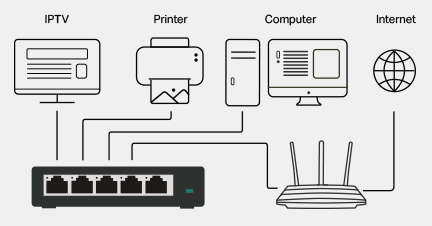
A switch is sort of an extension of your router — do not plug the switch into your modem directly. Plug your switch into a port (not the WAN port — that is for your modem) on your router, THEN plug all your other devices into your switch box.
Basically: Modem to Router, Router to Switch, and finally all other devices off the Switch.
If you plug the modem into the switch, and then everything else into it, it will not work.
So, use a router to establish your home network and assign IP addresses to your devices.
Add a Switch To Help Speed Up Your Home Network
If you aren’t getting near your advertised internet speed, consider utilizing a switch in each room to extend your existing network.
For example, a reader upgraded to AT&T fiber and was only getting 100 Mbps over WiFi. We all know wired is best! So, they decided to go wired and connect all their devices to a switch connected via Ethernet to their router: they wired their PCs in one room, and their Xbox, PS4, smart tv, cable box, cloud drive, etc. to another switch, and now all devices are getting close to the advertised fiber speed — the computers get in the 900 Mpbs range and the Xbox is getting around 800 Mbps through switches. A faster network, all for the cost of a couple $20 switches (the TP-Link TL-SG105 in this case).
Improve Your Home Network By Adding A Switch to Your Router
While a network switch can connect multiple devices and networks to expand the LAN, a router will allow you to share a single IP address among multiple network devices.
Router Vs. Switch
- Routers operate at layer 3 (the Network) of the OSI model. Switches operate at layer 2 (Data Link Layer) of the OSI model.
- A router stores IP addresses in the routing table; a switch stores MAC addresses in a lookup table.
- In a router, every port has its own broadcast domain, and the switch has one broadcast domain (except when a Virtual LAN is implemented).
- Routers are suitable for both wired and wireless network setups; switches are restricted to wired network connections.
- A router will offer NAT, NetFlow, and QoS Services; a switch will offer none of these.
- In various types of network environments (MAN/ WAN), the router works faster. A switch is faster than a router in a LAN environment.
Choose a Router When:
- Your ISP gave you a modem or a modem/router combo and you want to create a home network that connects to the modem.
- You want to create a local area network without access to the Internet.
- You want to create a local area network with access to the Internet. If you want wireless connections, choose a WiFi router; it will often include an Access Point and built-in switch with RJ45 ports
Choose a Switch When:
- You already have a router and want to add more wired devices to your network or to take advantage of your advertised Internet speed.
- Connections to your router become slow (connection wait) when multiple computers are sharing a network. This can also mean your router is not made to handle the number of devices or amount of data transfer; consider adding another Access Point to your network or upgrade your router to one that supports 802.11ax (WiFi 6).
What are the advantages and disadvantages of a router over switch?
A router can be used as a switch (many routers have a switch designed into the same box) but a switch can’t be used as a network-creating router. To keep your network running smoothly and optimally, most homes and businesses will be fine with a single router, and several switches.
How many routers can you connect to a modem?
You really only need one router connected to a modem. Most routers can create a guest network, if that is the functionality you are looking for. While you can connect as many routers to a modem as you have ports to plug into, the performance of the separate yet overlapping networks (if they are routers with WiFi Access Points) would suffer.
But if you really wanted to, simply connect a switch between the routers and the modem. Each router would connect to the switch via the WAN port, and the switch to the cable modem’s Ethernet port. Then power on the modem, switch, and routers (in that order).
If you have many rooms and many computers, how many routers do you need?
Still just one. Expand your network with a switch, or if you want WiFi, add a few Access Points.
Quick Comparison of Router vs. Switch
| Router | Switch |
| Operates at Layer 3 (Network) of the OSI model | Operate at layer 2 (Data Link Layer) of the OSI model |
| Router will offer NAT, NetFlow and QoS Services | Switch will not offer such services |
| Store IP address in the routing table and maintain an address on its own | Store MAC address in a lookup table and maintain an address on its own. However, Switch can learn the MAC address |
| Networking device, sometimes with 2/4 RJ45 ports | A switch is a multi-port bridge. Up to 24/48 ports |
| Less Duplex | In Full Duplex, no data collision occurs. |
| The speed limit is 1-500 Mbps for wireless, and 100 Mbps for wired connection. | The speed limit for the switch is 10/100/1000 Mbps. |
| Helps users to take the faster routing decision | Likely to take a more complicated routing decision |
| Can perform NAT | Cannot perform NAT |
| In various types of network environments (MAN/ WAN), the router works faster compared to a switch. | In a LAN environment, a switch is faster than a router |
| Every port has its own broadcast domain | The switch has one broadcast domain except VLAN implemented. |
| Router operations revolve around IP Addresses. | Switches work with MAC addresses, and operate within the confines of a single network. |
| Routers can work within both wired and wireless network situations. | Switches are restricted to wired network connections |