If your WiFi router or Access Point has two or three or four (or more!) antennas, should you point them at the direction of your office? Or should the antenna be angled in the direction you want, but set vertically or horizontally? And does any of this positioning make a difference in optimizing your home network for coverage and connection speed?
To position your router antennas, first set your router up on top of a cabinet or as high as possible. Next, position the middle (if it has a middle) antenna straight upward (vertical), and the left and right antennas at angles of 45 to 60 degrees against the horizontal line.
For optimum signal strength, determine the height at which the majority of your sensors or devices will be mounted or used, and position the wireless gateway (your router or Access Point) at the same height. The sensor signal strength will reduce if the sensors are positioned higher than the wireless gateway. Also, the distance each sensor type needs to be from the gateway and other sensors depends on antenna type.
Your router (or Access Point) antennas should radiate in all directions and be centrally located. But how do you position 1 or 8 antennas in this way, and when should you position them in other ways?
1. A Single Antenna
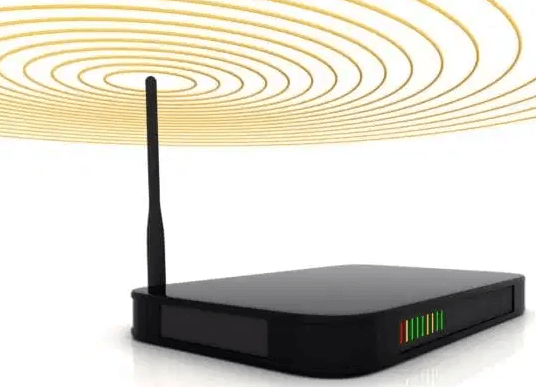
If your router or Access Point has one antenna, it emits radio waves equally in a single horizontal plane, as illustrated. Position your antenna vertically (straight up or down, depending on your space).
If your Access Point ( which is usually integrated into your WiFi router) has two antennas, position one antenna vertically, and one horizontally, for the broadest coverage.
2. Two Antennas
Which way do you point your router’s two antenna? If you point both antennas straight up, the signal will be radiating outward on a single plane, perpendicular to the length. So with two WiFi antennas, it is safest to point one along the horizontal axis and keep the other one vertical. Doing so, you cover both vertical and horizontal space in your home or office.
Think of a WiFi signal as more of a doughnut shape emanating outward from the antenna: The vertical antenna serves the devices on the same level (same horizontal plane) of the house as the router. The horizontal antenna sends a signal up and down, thus serving the devices on the levels above and below your internet gateway (router/Access Point).
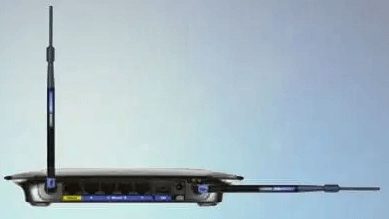
3. Positioning 3 Router Antennas
What is the optimal way to position the 3 antennas on a WiFi access point? For a standard home router with 3 antennas, I recommend that the center antenna is vertical and that the others aim outward at 45-degree angle.
If you are not locating your router centrally in the house, adjust the antennas for greater coverage. For example, if the router will be mounted at the end of a long hall or corridor in the far end of your house, then point all the antennas perpendicular to the wall, facing the open corridor.
4. How to Position 4+ Router Antennas
The same principles apply for deciding how to position multiple router antennas. If your router is located in the middle of your home, the standard router setup should work: keep the center antenna(s) vertical, and aim the antennas on either side, outward at a 45-to 60-degree angle. Adjust the angles for your specific needs; you want the side of the antennas to be perpendicular to the direction in which your wireless devices will be sitting.
Antenna Positioning in a Big House
Broadside perpendicular radiation: Remember that if you want greater horizontal reach, you would position the antenna(s) vertically, and if you want better coverage up and down, place the antenna sideways.
In a multi-storey home, ideally you’d want to position the router centrally, and angle the Access Point’s antenna sideways to help you get a better signal upstairs. If you have two or more antennas, keep half of them vertical and the other half at 45-60 degrees.
If you have a one-storey house, keep the antennas vertical. If your house is rather tall and narrow, it makes sense to position the antennas horizontally.
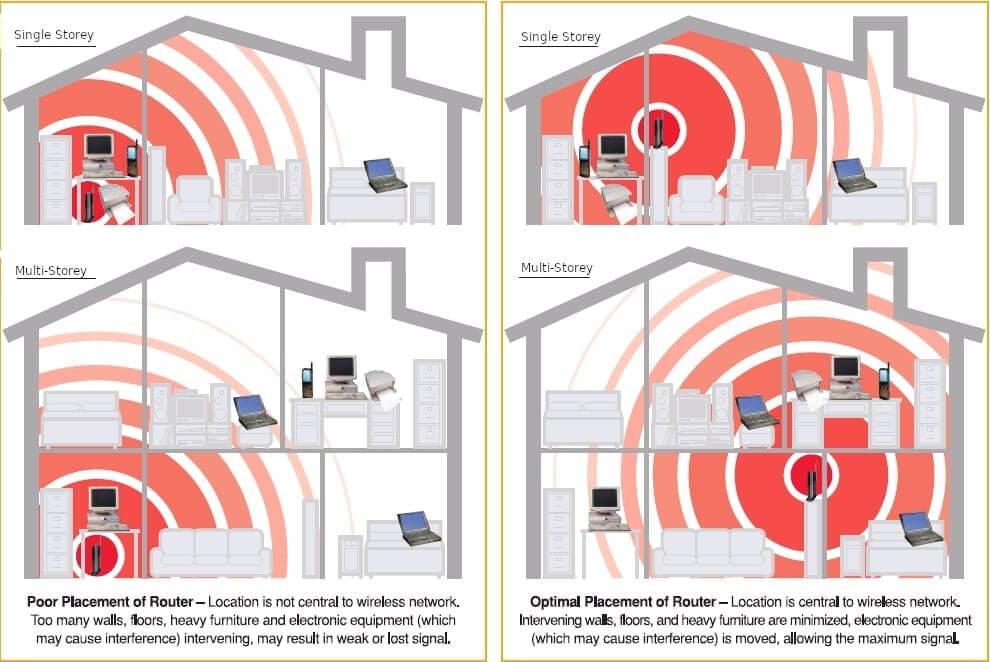
Do the Router Antennas Make a Difference?
The antennas themselves make a difference, but does the positioning of them change their effectiveness?
If you have a router that has external antennas, then theoretically you have more control over how the WiFi signal is directed when you strategically position the antennas.
Personally, I have never noticed much of a difference in WiFi coverage by positioning the antennas in a particular way, but I also use WiFi in a tiny part of the house (wired internet is my preference). Depending on your router, the direction and angle of your antenna on your router may have a minimal effect on your wireless signal strength, particularly if your home or coverage area is small.
Other Factors Affecting Antenna Strength
Blocked antenna: Your router’s antennas will function at their greatest throughput if both are cleared from obstacles. In my basement, my router is near the ceiling below the metal ductwork — not ideal for signal strength. But if neither antenna is blocked the WiFi router will have more throughput as information is split: some data will be transmitted and received by one, and other data will be sent and received by the other. If one is blocked, as mine is, then WiFi router revert to the other for all of the data. (I prefer Ethernet, anyway.)
Other external factors like weather and humidity often have more influence in the variation or fluctuation over time of your signal strength than the different strategic positionings of your router antennas.
Relative antenna distance: the distance between the antennas matters more than their positioning — 4.9 inches for 2.5GHz, and 2.45 inches for 5GHz — and that distance is usually determined by the router chassis anyway.
Why Do Routers Have Multiple Antennas, and How To Utilize Them
The antennas on your home router are usually dual or tri band, meaning each antenna sends and receives on a certain band — 2.5GHz, 5Ghz. With three antennas, the router is usually emitting on two bands and receiving on one. If the router is advertised as dual band it means the antenna can transmit and receive both 2.4 and 5GHz.
What is the difference between a 2, 3 and 4-antenna router? Antenna count can be misleading; antennas can be single-band or dual-band. Internal or external antenna placement is a matter of design choice, and while it is often perceived that a router can deliver better performance and coverage if it has several external rather than internal antennas built-in, in reality the difference is barely measurable (plus external antennas are more vulnerable to damage).
MIMO Streams: It is the number of MIMO streams (ganging together multiple radio chains to boost performance) that affects range, with more being better. But you can’t simply count antennas to know how many radio chains they have, you have to confirm it by reading the technical specifications of the device.
It takes two radio chains to reach signaling rates up to 300 megabits per second, and with a third radio chain you can reach signaling rates up to 450 megabits per second.
So Do More Antennas Mean More Range?
In theory, the larger the antenna gain, the more the wireless signal can be transmitted. But you can’t judge what a wireless router can do in terms of rate-vs-range simply by counting antennas.
A lot about how well wireless works in a given area has to do with the specific environment (distance between points, interfering signals, interfering materials, strength of antenna used, even the wireless card at the other end). I have always found routers that sport multiple antenna to be more of a gimmick than anything else.