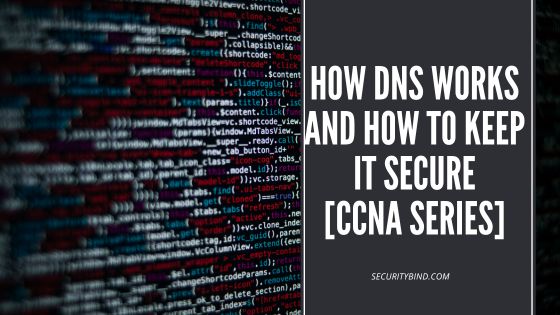Whether your neighbours are friendly and polite, or complete strangers, there is always a risk of them taking advantage of your wifi. This is why it’s essential to protect your network and always be aware of your surroundings.
It’s unlikely your neighbour will have access to your wifi unless you provide them with the password or your password is easy to guess. However, it’s fairly easy to find out if your neighbours are using your wifi, and there are also simple steps to prevent unauthorized internet use.
The easiest way to secure your network is to use WPA encryption and change your network password every few months.
In this article, we will cover the most common reasons people take advantage of your wifi and provide you with the necessary information to keep yourself safe and never become a victim of someone stealing your wifi data and slowing down (or accessing!) your network.
How to Find Out If Your Neighbour Is Stealing Your Wifi
Even though the cost of the internet is becoming cheaper day by day, there are still some people who want to use it for free and take advantage of unprotected networks their neighbours have left for them. Or maybe there are guests staying in the neighbourhood and they want to borrow your internet for the day. Some guests don’t have the best intentions. This is why it’s important to educate yourself about wifi and be able to notice if someone is connected to your network.
On Windows
One way to find out if someone is using your wifi is to log in to your router and find out what devices are connected. You can do this by typing your computer’s gateway IP into the browser. You will find information about the IP address by running the “ipconfig /all” command in a Command Prompt window.
Log in if you have already set up a username and password. If not, check your router’s documentation or look for the credentials on the bottom of your router to find out your default password and username. Once logged in, search for the connected devices or similar heading. Keep in mind that this differs from one manufacturer to another. You can check this information either online or in your router’s documentation.
Logging into your router settings is considered the most secure and easiest way of finding out about other devices connected to your network.
The other way is to download a program that will do this for you. You should consider using a scanning tool only if your router doesn’t offer the possibility of checking for connected devices.
Wireless Network Watcher is highly recommended by users and will provide you with the desired information for free. The tool was developed by NirSoft and is the most common choice users make when searching for a tool that will provide them with information about devices connected to their network. When using this tool, you won’t have to worry about adware and nag screens. It’s pretty straight forward. You download it and use it straight after.
The program will provide you with information about every device connected to your network with the following information: IP address, MAC address, the company that manufactured the network card, and sometimes the computer name.
In conclusion, to find out if your neighbour is using your wifi, verify connections on your router’s web interface or use an authorized and reliable program to see which devices are connected to your network.
If you see any you do not recognize, remove them, and authorize or whitelist the connections and devices you do approve. Approving specific devices is not ideal though, especially if you invite friends over and they will be unable to connect to your network until you log into your router and explicitly approve of their connection.
However, using these methods is not something you should constantly worry about. Usually, having a decent password protecting your network access, and updating your password regularly is enough to keep you safe. Ensure that your router’s WPS is disabled when changing your password, as attackers can use WPS as a way to reconnect to your network.
How to Stop Your Neighbour From Using Your Wifi
Having neighbors connected to your wifi can seriously slow down your connection. Apart from this, living in an apartment has its own risks. You never know who is living next door and if someone will try to hack into your network and steal your information. This is why to keep your data safe, you must protect your wifi network with the right precautions.
To stop your neighbours from stealing your wifi, the first step you should take is to check if anyone unfamiliar is connected to your network. Which we already explained in the previous section.
Ask Them to Please Stop
After this, if you suspect your neighbour is doing this unintentionally, it’s sometimes as easy as asking them to stop connecting to your wifi network. Usually, people get confused when they see a basic wifi name such as “Tp-link,” “D-Link,” or “Hotspot,“ which leads them into thinking they are using a public network. But actually, they are using your home wifi. If you have a similar wifi name, consider changing it to something more unique. One network in my neighbourhood uses the foreboding name of “Therearedeadbodiesinmyfreezer”.
Add or Change Your Password
If someone is intentionally taking advantage of your wifi network, then simply add or change your password and disable your WPS. Keep in mind, after you add a password, you must change it frequently to make sure you maintain safe. Of course, this doesn’t mean you have to change your password every day. But try to make it a monthly or quarterly routine, and you shouldn’t have any future issues.
Disable WPS
WPS allows us to access the wifi network without the need for a password by just one push of the button on the router. However, WPS is still insecure, and attackers can easily take advantage of this and access your network. So, disable WPS in your router admin panel, if the option exists (and it should).
Disable it from within your router admin settings, or if your router offers the option, press the WPS button on the router itself to the disabled position.
Update Your Router Firmware
Also, keep yourself informed about new firmware updates for your router. Apart from router updates, it would be best if you always kept an eye out for updates on your other devices (phones, tablets, PC’s, laptops, etc.) and never ignore them. Hackers always seek the weakest point to attack your network.
Prevention is the best way to keep unwanted users from accessing your network. We will provide further information about the ways you can protect your network in the next section.
Kick Them Off Your Wifi
You can kick someone off your wifi easily, if you can access your router. First, login into your router, then:
- Change your password, or if you’re able,
- Change the network SSID (the broadcast name of your network) of the router. Simply log into the admin panel of the router, and change both the SSID and password. Only give the password to people you trust with accessing your wifi.
- You can also set up a Guest network on your router that is separate and isolates that network from your home network. Useful if you run an AirBNB, for example, and want guests to have internet but you don’t know them well.
- When you log into your router, check for the list of connected devices. If you can see an unknown device connecting to your network, you can ban that MAC address, thus preventing that device from connecting to your network. Make sure you don’t block one of your own IoT devices or a streaming box or device you’d forgotten about.
How to Secure Your Wifi So Strangers Cannot Connect Again
Even if your neighbour is an expert in network technology or even a hacker, simple prevention steps are usually enough to keep your network safe.
Change The Default Login and Password
The simplest way of protecting your network is to add a wifi password. If your router didn’t come with a password already, this is the first step you must do to keep intruders away. To do this, enter the router settings and choose the WPA or WPA2 encryption setting, and set up a password.
If your encryption setting is set to WEP, change it to WPA2 straight away. WEP is the oldest, and it’s pretty simple for anyone to go past it. If your router doesn’t have a WPA encryption setting, consider acquiring a new one or downloading new DD-WRT or OpenWRT firmware for it (if available for your router model).
When it comes to passwords, avoid going for the obvious choices. The obvious choices are sequential numbers and letters, as they are easy for hackers to bypass. Longer passwords are safer. Make sure you are using a combination of upper and lower-case letters, numbers, and symbols in order to make your password more potent.
Consider changing your default admin password. It’s relatively easy for anyone to find default login credentials by the router model. If someone gains access to your router administration page, they can do anything they wish with your network, such as redirect you to malicious websites, leak passwords, etc. This is why you should consider changing these credentials as soon as you set up your router.
Hiding your wifi network name can certainly prevent casual passersby from connecting to your network. By doing this, your SSID (Service Set Identifier) will not broadcast to the surrounding area. This might be useful if you don’t have professional hackers as neighbours. Keep in mind that your neighbours can always use free hacking tools in order to reveal hidden wifi names. Instead, you may consider renaming your SSID to something unusual and intimidating. Consider naming your wifi network “FBI”.
Ensuring your router’s firmware is up to date is essential. Firmware is the software included in your router. It provides network protocols, security and administrative controls, and other features. A firmware update will patch any known vulnerabilities your router may have. Updating it is crucial because hackers are developing new ways of attacking your network day by day.
In order to keep in touch with the latest security measures, you must update your firmware regularly. If you find yourself incompetent to perform such a task, hire a professional to do this.
Summary of security steps include:
- Turning off WPS
- Using MAC addresses for the router connection
- Restrict remote management of the router
- Restrict network access using DHCP
- Use a second router or network for your guests
- Switch off your wifi router and use a wired internet network instead
Consider disabling your wifi router as a last resort. If you already performed some of the measures above and still find yourself feeling uncomfortable and paranoid, seek professional help to assess your situation in detail.