In case you have an old router you want to sell, or you’re planning to buy a used router, it’s essential to be aware of the potential threats that come along. Also, easy prevention steps should help you never get involved in such malicious situations. This is done by erasing the information that may be stored within the router.
To safely erase a used router, you must either press a reset button on the router or log into the router and reset the router settings to factory defaults, thus clearing any data stored within. Also, update the firmware to the latest version or install reputable open source firmware like DD-WRT, or AsusWRT-Merlin (for a used Asus router).
Is it Safe to Buy a Used Router?
Erasing router information is usually overlooked by average users, who are not aware of potential privacy issues before using or after selling a second-hand router.
Know that there are malicious individuals who will either buy or sell a router only to get hold of specific credentials stored within your router. Usually, to prevent this, it’s enough to perform a factory reset; however, in some instances, it’s not.
We will explain the potential dangers and provide you additional information about how to remove any data that has been left behind in the router and make sure that the router is as safe as possible to use it.
Security-wise, the risk is negligible if you do a factory reset and re-flash the firmware. Doing this should re-write everything in programmable memory and erase anything malicious that a previous user might have loaded. In fact, this is a best practice even for new routers.
Persistent malware does exist, but it’s not a widespread threat. A “brand new” router could have had persistent malware loaded at the factory, so this isn’t a risk you can completely mitigate.
Used Routers: Potential Privacy Concerns
Depending on whether you are buying or selling a used router, the threats differ as well.
If you are selling a used router, you may have privacy worries.
If you are buying a used router, you may feel threatened that someone may have modified the router you bought in order to monitor your web activities and potentially steal your private information.
Keep in mind that such scams are not common, and unless you are a specific person of interest or work with privileged financial information, you are fine in most cases. No need to be paranoid.
However, if your work is highly confidential, you should consider buying a new and secure router.
Stealing Your Resources or Private Info
Many users fall victim to wifi router attacks without even knowing. Hackers use their routers to hide someone’s traffic or even for mining Bitcoin. These attacks aren’t easy to detect for the average users, although they might notice that their access to some websites is slower than usual or that some websites are blocked.
To make sure you’re safe, it’s important to notice such threats and never overlook them.
We will cover some potential risks posed by either buying or selling a used wifi router. This information will make you aware of the possible threats and potentially help you save your information from specific malicious individuals, and keep honest people honest.
Potential Threats After Buying a Used Router
If you are looking to save some money, you may be considering acquiring a used router. The price of a used router is usually much lower than buying a new one. The main goal is to buy a used router that will provide users with a higher browsing speed for a lower price instead of going for the less expensive, new router that offers lower internet speed rates. However, it’s sometimes not worth risking your privacy, especially if you highly depend on wifi to do sensitive work.
Used Router Threat: Firmware Exploits
That being said, one of the main concerns when acquiring a used router is that the old user could replace the default firmware with a possible malicious version. This is hugely threatening because that would allow the hacker to intercept your network traffic.
By doing this, the individual could get a hold of your passwords, insert malware, and possibly redirect your traffic to malicious websites, causing a lot more unnecessary problems.
To be extra safe, if you want a great deal on a used router and you know a thing or two about consumer electronics, consider opening your router, and check for strange wiring concealed within the router.
This is not an everyday occasion. However, it’s simple to check, and definitely worth doing, especially after buying a used wifi router.
New routers are becoming very accessible, and sometimes it’s not worth taking any risks. Always consider acquiring a new router if you have the chance to do so. Apart from not worrying about potential security threats, you will also have a warranty.
In case you still feel like getting a used router, you should perform security checks and erase any potential information left behind. We will explain how to do this further in the article.
Potential Threats Before Selling a Used Router
Even though selling your router may not have as many potential risks as buying a used router, there are still particular concerns to be aware of.
These concerns are dependent on the user’s knowledge of routers, and it’s something you can, for the most part, control.
Wipe the Old Router Before Selling It
These threats are all about prevention and selling your router correctly. In case you don’t perform specific security measures to safely erase your router, your router’s information may be at risk in case it gets in the hands of a malicious individual.
You may already know that routers do have a certain small amount of memory within them. This doesn’t mean that your router will store anything that passes through it. However, there are cases when individuals configure routers to log DNS requests or save their systems logs. This is usually done on an external storage unit and is a rare occurrence.
The router’s memory is used for logging the custom settings you may have configured for your router. These settings may include the network name, the wireless key, the administrator password, power and schedule settings, and other credentials required for the usage of the system.
This may be a concern when selling your wifi router since if it gets in the hands of a malicious hacker, they might know how to take advantage of such information. Luckily there are ways of preventing such information from being accessible for your potential buyer.
In the next section, we will cover ways of erasing your router’s information and make it as safe as possible when either buying or selling a used router.
How to Safely Erase a Used Router: Reset to Factory Settings
Whether you are selling or buying a used router, the steps to make it safe for usage are, for the most part, very similar. The main goal is to delete any information that may be set within your router. This is done by performing a factory reset.
By performing a factory reset, all of your data will be removed from the router. The router will be returned to its original state as though fresh from the factory.
This means all your customizations will be lost, so if you don’t want to reprogram your router, make a copy of your router settings by backing up your customizations through the router web interface before factory resetting your device.
This is perfect for the new owner, as he or she can start fresh without worrying about having malicious content built within. Factory resetting a router is performed similarly for most routers.
Method # 1: Push and Hold the Reset Button for Over 10 Seconds
Most routers have a reset button on the back or bottom of the unit. However, manufacturers make this button safe from accidental presses. For this reason, you will need a paperclip or something similar to press it.
While the router is on, press the reset button. After pressing it, hold it until the lights on the router start blinking. This indicates that the router has been reset and is ready for new configurations. Expect the hold-time of the button to be around ten seconds, but usually not more than thirty.
Method # 2: Reset to Factory Settings Through The Router Web Interface
In case your router doesn’t have a reset button, you might have to perform a reset through the web interface. Every manufacturer has a different way of doing this. For that reason, it’s best to follow the user’s instructions that can be found within the manual.
In case you don’t have the manual, you can always find additional information online by searching for the online version of your manufacturer’s manual.
As we stated in the beginning, if you have just bought a used router, and you feel the previous owner is not trustworthy, consider checking the firmware. In case you are not familiar with the term firmware. Firmware is the software integrated within your wifi router, which allows the router to function.
Most manufacturers do their best to patch up potential threats before any serious harm can be caused. Your firmware should always be up-to-date with the latest security protocols. This is especially important when buying a used router.
Instructions on how to update different routers differ depending on the manufacturer. In most cases, it is done by logging in the router through a web browser, using the device’s IP address (always check the users manual before action).
Specific Router Models
To Factory Reset a TP-Link Router
“A hard reset will restore your device to factory default settings. You should reconfigure the device from scratch or you can load the configuration file you have backed up before the reset.” – TP-Link
Method 1: For TP-Link router models with a WPS/RESET button: with the router powered on, to reset the router, please push the button for at least 10 seconds, until the SYS LED becomes quick-flash from slow-flash. Then release the button and wait for the router to reboot to its factory default settings.
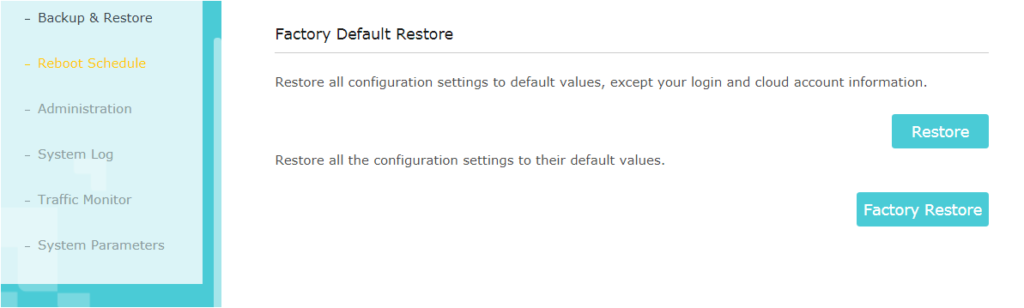
Method 2: Log into your TP-Link router through its IP address. The default IP address/domain name can be found at the bottom label of the router, and the default login username and password both are admin (all lower case). Go to Advanced-> System Tools -> Backup & Restore -> Factory Default Restore page, then click on the Factory Restore and wait for the Router to reboot to its factory default settings.
The previous owner could have modified the firmware in a way that could threaten your privacy. In this case, it is highly advisable to update it through jtag or direct flash writing (link to DD-WRT installation page). By doing so, you will be sure to remove the malicious firmware.
In case you want to check this, extract the firmware using jtag or spi to compare the firmware version that is shown while being installed. However, malicious tampering at the hardware level is extremely rare, and most regular users shouldn’t worry about it. In case your second-hand router has signs of tampering on the circuit board, it’s always better to get rid of it anyway in case it was broken and repaired.
An attacker can always find ways of compromising your privacy. If you are uncomfortable with technology and would rather be on the safe side from the beginning, simply buy a new router instead of acquiring used ones. But the primary prevention for security threats is resetting your router to factory settings, and this is a relatively easy action for anyone.
Wipe a Used Asus Router: Install Asuswrt-Merlin Router Firmware
Asuswrt-Merlin is an alternative, customized version of firmware based on Tomato and stock Asuswrt firmware. It aims to enhance the existing firmware and to fix some of the known issues and limitations, while maintaining the same level of performance as the original firmware.
Asuswrt-Merlin officially supports the following router models:
- RT-AC66U_B1 (same firmware as the RT-AC68U)
- RT-AC68U (including revisions C1 and E1)
- RT-AC68P (same firmware as RT-AC68U)
- RT-AC68UF (same firmware as RT-AC68U)
- RT-AC87
- RT-AC3200
- RT-AC88U
- RT-AC3100
- RT-AC5300
- RT-AC1900 (same firmware as RT-AC68U)
- RT-AC1900P (same firmware as RT-AC68U)
- RT-AC86U (starting with version 382.1)
- RT-AC2900 (same firmware as RT-AC86U)
- RT-AX88U
- RT-AX56U
- RT-AX58U
- RT-AX3000 (same firmware as RT-AX58U)
To install Asuswrt-Merlin firmware, just flash it the same way you would flash any regular Asus firmware.
If ASUS has locked down signature checks on their firmware to block third party files, try downgrading to an earlier stock firmware or put your router into rescue mode to enable the ability to flash the firmware (Merlin or DD-WRT) of your choice.
How to Install the Asuswrt-Merlin Router Firmware
- Log into your Asus router Admin by accessing http://192.168.1.1
- Go to Administration-> Restore/Save/Upload Setting and save your current router settings to a file by clicking the SAVE button.
- Download the latest Asuswrt-Merlin firmware for your router model from http://drivers.softpedia.com/downloadTag/AsusWrt-Merlin
- After you have downloaded the firmware open the ZIP file and extract the .TRX file to your desktop or to a folder where you can find it.
- Log into your Asus router and go to Administration->Firmware Upgrade and click the Choose File button and then upload.
- If your router is not working correctly then reset your router from the router reset button and then import your saved settings.
- It is possible that sometimes the saved settings to not work in the new firmware and in this case you need to re-configure your router.


