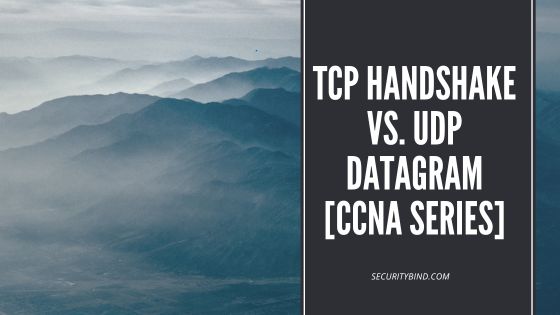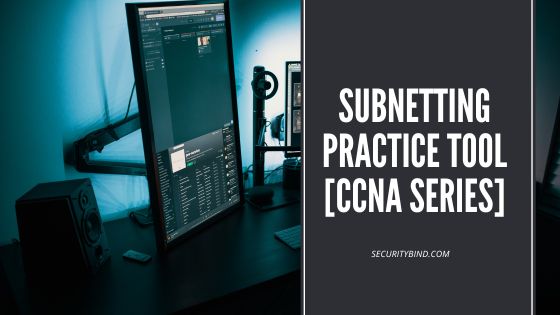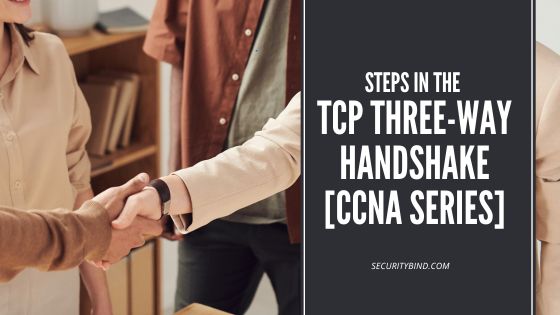In networking, flow control is like keeping a conversation smooth and understandable—making sure no one talks too fast or too slow, and everyone has enough time to process what’s being said. TCP (Transmission Control Protocol) uses a clever system called flow control to make sure the sender doesn’t overwhelm the receiver with too much data at once. Here’s how it works and what challenges come with it:
The Sliding Window: A Conversation with Limits
At the heart of TCP flow control is something called the sliding window mechanism. This acts like a gatekeeper, deciding how much data can be sent before waiting for a response.
Imagine you and a friend are playing catch, but instead of tossing one ball at a time, you’re tossing multiple. You only have so many hands to catch and hold balls (this is like the receiver’s buffer size). So, your friend needs to check in occasionally and say, “I’m ready for 3 more balls” or “Hold up, I can only catch 1 at a time for now!” That’s what the sliding window does—it tells the sender how much data the receiver can handle at once.
Step-by-Step: How the Sliding Window Works
- Sender Prepares Data Packets: The sender breaks data into segments and prepares to send it.
- Receiver Advertises a Window Size: The receiver tells the sender, “Here’s how much data I can handle right now,” by sending a window size (the number of segments it’s ready for). The size of this “window” can shrink or grow based on how much room is left in the receiver’s buffer.
- Data Sent According to the Window: The sender then sends data, but only within the limits of the window. It won’t send more than what the receiver can handle.
- ACKs and Window Adjustment: As the receiver gets data and processes it, it sends back ACKs (acknowledgments) to the sender, saying, “I got this data!” Along with the ACK, the receiver might adjust the window size: “Okay, now I’m ready for more,” or “Hold on, I’m still busy.”
As more ACKs come back, the sender knows it can send more data, and the process continues smoothly.
Why Flow Control Is Important:
- Prevents Buffer Overflow: Imagine your friend catching too many balls at once—eventually, they’d drop them. In networking, this is called buffer overflow—when the receiver can’t handle more incoming data, and segments get lost or delayed. TCP’s flow control stops this from happening.
- Keeps Data Moving Efficiently: By balancing how much data is sent and received, TCP ensures a steady and reliable stream of data without overloading the system.
Common Challenges with Flow Control:
Even though the sliding window is an effective method, there are some common challenges that can disrupt smooth communication. Here’s a look at a major issue:
1. Silly Window Syndrome (SWS): When the Window Becomes Too Small
Silly Window Syndrome happens when the receiver’s buffer is almost full, and it can only accept tiny amounts of data at a time. Let’s say the receiver is super busy and says, “I can only handle 1 byte of data right now!” The sender might then send just 1 byte, which is highly inefficient, especially if the receiver keeps offering tiny windows repeatedly.
Why does this happen?
- The receiver might be processing data slowly, and its buffer is filling up too quickly.
- The sender, following the rules, sends the tiny amounts of data the receiver asks for, but this slows down the whole communication process.
2. The Problem of Delayed ACKs:
Sometimes, the receiver might delay sending an ACK, which causes the sender to hold back data unnecessarily. This could lead to under-utilizing the available bandwidth, slowing down communication when more data could be sent.
How TCP Deals with These Challenges:
TCP has some built-in strategies to prevent issues like Silly Window Syndrome from causing too much trouble:
- Minimizing Tiny Window Updates: TCP uses algorithms to avoid sending data if the window size is too small, waiting until a reasonable chunk of data can be sent. This prevents the back-and-forth of sending tiny pieces of data.
- Nagle’s Algorithm: This technique groups smaller segments into larger chunks before sending them. It’s especially helpful when dealing with low-volume data streams, like when typing on a keyboard in a remote terminal session.
Summary: How TCP Manages Flow Control
- Sliding Window: The sender can only send as much data as the receiver’s buffer can handle. This prevents overload.
- ACKs: The receiver sends acknowledgments, letting the sender know what data was received and how much more it can accept.
- Adjustable Window Size: As the receiver processes data, it adjusts the window size to allow for more data to be sent.
Key Takeaways:
- Sliding Window: Keeps data flowing smoothly, matching what the receiver can handle.
- Silly Window Syndrome (SWS): Happens when the receiver only offers tiny window sizes, making data transmission inefficient.
- TCP Solutions: Techniques like Nagle’s algorithm and waiting for larger window sizes help keep data transmission efficient.
By understanding TCP’s flow control, you can appreciate how it keeps data flowing smoothly and prevents both overload and underutilization. This system ensures that both sender and receiver are always working in sync to maintain a reliable and efficient connection.