Small consumer UPS’s are not made to power your computer or other electronic loads for very long. They are there to give you time to save your work and power the system down properly. They also provide some power conditioning so you have a more stable, cleaner power than what is coming directly out of the wall.
How Long will a UPS Power My System While the Power is Off?
The runtime of any UPS will vary based on the amount of power required by your the devices plugged into the battery backup outlets. How long a UPS will power your devices depends on how much draw your total connected devices have and how many Watts your UPS battery can supply.
You can figure this out by using power management software with the devices are plugged into the UPS itself (for example, APC has PowerChute software to calculate the load: you can see ‘Estimated Battery Time’ based on the power-draw of your connected devices), or by adding up the Watts as listed on each of your device’s power supply.
When selecting a UPS, the name will be something like “500VA/330W”. The 330W tells you the maximum wattage supported. I can’t stress this enough.
Make sure you look at the Watts rating, NOT Volt Amps, to determine which UPS will power your devices without being overloaded.
Watt is the output power for the equipment that you want to plug into your backup battery.
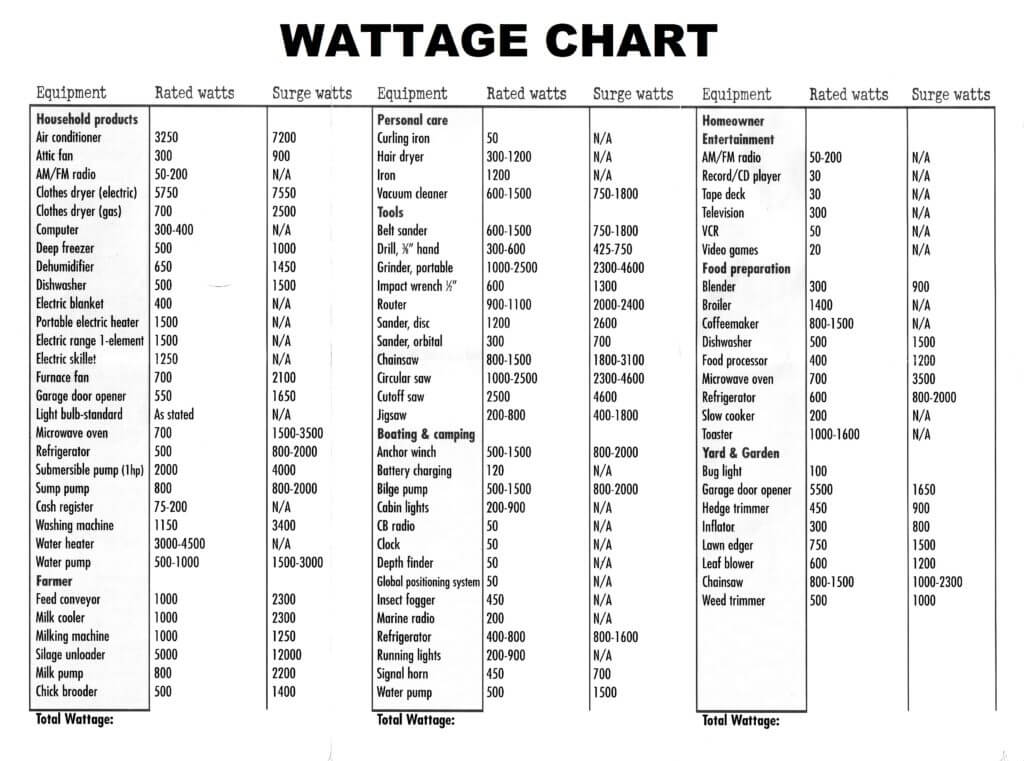
Device Recommendations During an Outage: Your Needs
I use a smaller 330 Watt UPS for my router and modem and raspberry pi, since those devices have a very low draw (under 100 Watts total) and I need the UPS to ensure power continuity during brief power outages or flickers. I don’t care if it runs 5 minutes or 30 minutes, as most of the outages here are short inconveniences.
I use a larger 1500 Watt UPS for a desktop computer with a 750 Watt power supply. If the computer is drawing 500 Watts at the time of a power outage, the UPS will provide enough power to continue at the same load for 30 minutes to an hour, depending on the battery Ah.
What do I mean?
How to Calculate the UPS Power You Need
Use this UPS Runtime calculator and this UPS selector tool to see what I mean about how battery size affects run time. If the power requirement is 500W, then a 1500W rated unit with 12 battery blocks will deliver more runtime than a 3000W unit with 6 battery blocks.
You could also look at the UPS manufacturer website for a runtime chart for their products if you don’t know what size of battery each product contains.
Use the calculator posted above to determine the power your devices need based on the length of buffer time you want.
For example, let’s assume you have a small office, and you want to run a computer with some peripherals and some lights and the total loading will not exceed 250W (just an example).
The VFI3000T, rated at 2700W, will provide around 72 minutes of runtime.
The VFI1000T+Cab, rated at 900W, will provide 2 hours of runtime.
Simply because the VFI1000T+Cab is a higher battery capacity.
The conclusion is, the UPS rating is to ensure it is powerful enough to drive the load, the battery is what gives you the runtime.
powerinspired.com (UK)
How to Use a UPS
- Plug in the devices you consider critical to the Battery Backup with Surge Protection outlet: router, modem, NAS, computer, entertainment system, IoT devices.
- In the Surge Protection outlets, plug in less critical devices: chargers, scanners, printers, radio, small electronics
Remember: A Uninterruptible Power Supply (UPS) is not about powering your devices during an outage for any considerable length of time.
- A UPS is a short-term power backup meant to ensure proper data and device protection, and best-practices in terms of powering off your devices and protecting devices from power surges.
- The most critical use for an UPS of this kind is to provide power LONG ENOUGH for the connected devices to shut down properly, saving your data and reducing the possibility of malfunction.
- If you run a network-attached-storage (NAS) device in your home, this is specifically the sort of use-case for which a UPS is intended.
- Cutting power suddenly to any device that has a data hard-drive, be it solid-state or a traditional spinning disk, can be hugely detrimental to the data on those disks and to the life of the hardware itself.
- An UPS buys time for the device to shut down gracefully, without damaging the hardware or losing data.
- Powering smartphones, routers, modems and other lesser-draw devices is nothing but a bonus, perhaps allowing you to finish what you were doing, make a phone call, send a few quick emails, etc.
- The UPS IS NOT intended to power your digital life in the case of a grid power outage.
- If you want surge protection, make sure the clamping voltage is 330V or less.