The short answer is that Ethernet is almost always better for faster and more secure data transmission, although it means your devices will have to be connected via Ethernet cables. If you can deal with the cables, they are going to give you a better experience.
If you are reading this, perhaps you are researching how to set up your home network in a new home or office, or trying to determine which option to choose for the fastest gaming internet connection.
You have equipment and space to consider, too: with Internet access comes a modem and a router. Often your ISP will provide a combination modem-router gateway that has 4 Ethernet ports, plus a built-in WiFi radio to create a WiFi network. What you choose depends on what you value. Basically:
- Wired: Faster. More stable. More secure. Signal is not influenced by other connections.
- Wireless: More convenient for guests and mobile devices.
In general, a wired internet connection is more stable, can transmit more data per second, and is inherently more secure than a broadcast wireless connection. A wireless connection does offer less cable clutter, convenient access for more devices, and is fast enough for most users.
Best practice: When performance, stability, and security matter — and arguably they always do — choose Ethernet-connected networks over wireless networks for any devices with wired capability: stationary desktops, laptops, NAS units, streaming boxes, etc. A hybrid solution with both wired and wireless connections is common in most households.

Factors Affecting Network Speed: WiFi vs Wired
When you connect to the Internet, you connect either:
- by plugging in your Ethernet cable (Wired Connection), or
- by using your device’s built-in wireless card (Wireless Connection)
Your network speed consists of 2 things:
- Bandwidth
- Latency
Bandwidth is the maximal amount of data that can be transmitted simultaneously through your network.
Latency is the delay that happens when your device, the concurrent devices, and your own device uses to use, send and analyze the message that was sent.
WiFi is convenient for casual browsing on your phone or tablet. You may find that your WiFi network is great for connecting your mobile devices to your home network, but that the connection speed for gaming on your desktop is not as stable nor as fast as your Internet service potential.
As a whole, wireless networks lack the data transmission speed capability of wired networks, and are primarily dependent upon the maximum speed capability of your wireless card, router, and the interference of other wireless signals of the same frequency in the area.
Ethernet Cable vs WiFi Signals
- A WiFi connection transmits data via open air wireless signals, while an Ethernet connection transmits data over a shielded cable (a wired connection).
- An Ethernet connection is generally faster than a WiFi connection, and provides greater reliability and security.
- Wireless networks are prone to interference by other networks, wireless enabled devices, and objects such as walls that can obstruct the connection. If you are changing locations while using your device, the strength of the signal can vary or drop completely. Therefore, the amount of latency over a wireless network will be inconsistent when compared with a wired network.
- A single run of Ethernet cable is designed to work at a maximum distance of 100 metres, or 328 feet. A length longer than this can result in issues such as dropped packets, reduced performance and loss of signal, particularly when using the older standard Cat5 cable, due to it being limited to 100Mbps.
- WiFi router signals operating on the traditional 2.4GHz band can reach up to 46 metres (150 feet) indoors and 92 metres (300 feet) outdoors. 5GHz bands reach 50 to 100 feet but are blocked by physical obstructions.
Why I Wired My Home Network
Wired all the way! Why? WiFi has too many disadvantages that are not worth it to me, when I could create a solid and secure and fast network for the price of a switch and a bunch of Cat5e (or better) Ethernet cables.
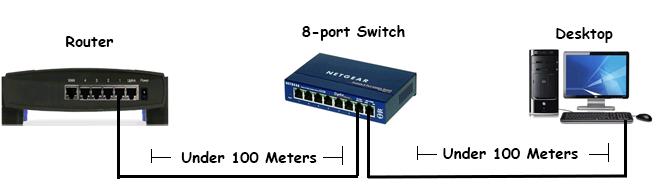
- WiFi is half-duplex, Ethernet is full-duplex. Translated: a wireless connection does not send and receive data simultaneously.
- Only one device within the range of your radio and the Access Point (and on the same channel) can send data. On an Ethernet connection, every device can send and receive without interfering with each other (until you saturate your Internet connection bandwidth, of course)
- Numbers of devices matter. Every active WiFi device has a small negative impact on all others. The more of your home devices you hard-wire, the better experience you’ll have on the remaining wireless devices. This becomes more noticeable with several very active WiFi devices.
- WiFi networks are subject to noise interference from other WiFi devices, cordless phones, microwave ovens, and negative or anxious thoughts about zoom meetings. You will likely never experience noticeable negative impacts of interference in your home Ethernet network.
- Practically speaking, no one can snoop on your Ethernet-connected network unless they are in your house and physically connect to your router or computer. There are a lot of flawed networking devices and WiFi routers (the ones given by ISPs are especially insecure) that enable snooping or worse.
- Latency. There is inherent buffering and delay in bridging the Ethernet network your Access Point connects to, to WiFi devices.
- Dropped connections or packet loss. WiFi experiences many orders of magnitude more packet loss than an Ethernet network (which at home speeds experience typically 0–1/hr vs a few hundred to tens of thousands an hour on WiFi. As one might suspect, most packet loss is on devices with a poor connection at the edge of the signal range).
- So, WiFi is decent if you use the latest IEEE 802.11ac standard, do not have many neighbours nor competing signals in the area, and either have a small home or many Access Points. WiFi is often not recommended for anything latency and stability sensitive (gaming! and video streaming), and may not play well with multiple devices performing heavy download/upload. 802.11ac is definitely an improvement over its predecessors.
Being mobile and having a wireless connection is convenient when a wired connection is not available, but wireless is always going to be disadvantageous compared to wired connections.

Bandwidth. WiFi speeds are constantly improving, but only but for short (less than 6 feet), unobstructed distances. With a cabled connection capable of handling data many times the speed of your WiFi router, it simply makes sense to wire what can be wired.
- Ethernet network connections win for transferring large files, gaming, video conferencing
- There’s a difference between your Internet connection (speed from your ISP) and your network connection (capability of your home router and switches). When transferring large files between two computers at home on the same home network, speedtest.net or fast.com will not show you the transfer speeds.
Interference in Open Air. Open your WiFi connection manager in an apartment in the city, and you will see just how many competing networks are broadcasting on both the 2.5GHz and 5GHz bands. Wireless is such an inefficient network, plus who wants to bombard themselves to all those wireless signals? I prefer to run a cable from my modem to a switch, and contain all of the data within my secure cables, from port to port.
Reliability and Security. With a signal sent over the air, the probability of cross-talk (unintended signal degradation due to competing signals or interference) increases. Also, nefarious actors might eavesdrop on your broadcast or steal your WiFi.
To summarize, WiFi is a signal shared over the air with everyone within range to receive it. Wireless networks must contend with interference, increased latency, insecurity, and lowered performance — so many concerns which wired networks eliminate because the data signal travels over a private, physical, capable-yet-ugly cable from port to port.
How Much Slower is WiFi than Ethernet?
Bandwidth speeds are constrained by hardware configurations and the Internet service itself, but wireless also has external signal interference with which to contend.
While you can do some things to increase your wireless strength, the most worthwhile increases and reliability come via wired connections.
You must know that the Internet speed subscribed to is limited by the device connected.
A common misunderstanding is that the Internet speeds on WiFi should be identical to the Internet service speed one subscribes to; in actuality, the Internet speed over WiFi will rarely match subscribed Internet speeds, due to the imperfect nature of WiFi technology.
Factors contributing to WiFi speed performance are:
- channel congestion,
- distance from the router,
- obstructions,
- number of devices, and
- device usage.
Alternatively, a wired connection via an Ethernet cable sourced directly from the router will allow for speeds at or near the subscribed internet speed. Unlike WiFi, a wired connection does not have the same limitations. Wired connections are not always an option in every home setup, but it is highly recommended to choose a wired connection over WiFi, when available.
For example, a customer with a gigabit (1Gbps) Internet service connection can only ever fully utilize that speed if they have a device with the capability to do so. Most home devices – including laptops, smartphones, streaming boxes, smart tvs, gaming consoles, and desktop computers – can use only a portion of that speed, especially when connected over WiFi.
Common WiFi protocols have maximum speeds ranging from 54 to 900Mbps. However, maximum speeds are rarely realized. The single most important factor is wireless signal strength, which is affected by both distance and interference.
Ethernet speeds are most commonly 100 or 1000Mbps, and are not susceptible to the same weaknesses that plague wireless connections.
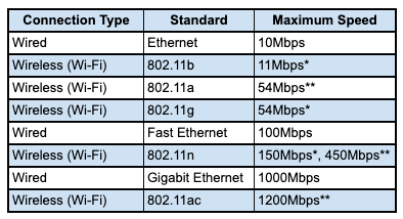
*2.4GHz frequency band
**5.0GHz frequency band (optional with 802.11n)
Gaming: WiFi vs Wired: Is WiFi or Ethernet Better for Gaming?
In reality, all else being equal, Ethernet connections will always be faster.
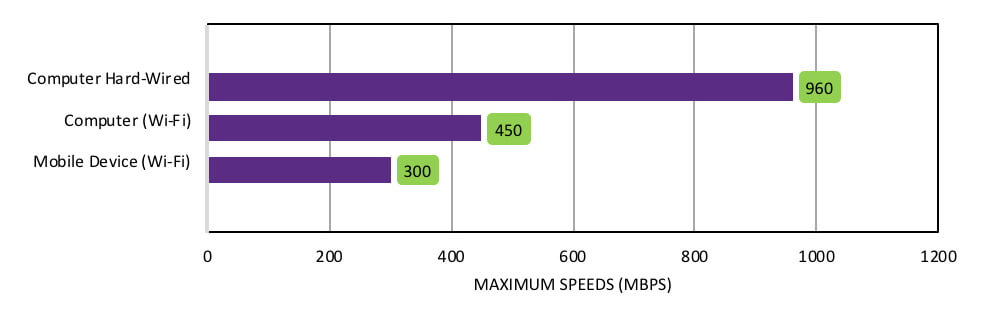
WiFi connection speeds will be reduced by numerous factors: network overhead, which is the chatter your hardware needs to keep the connection going; interference, congestion and physical obstacles; distance; the number of simultaneous connections; and whether the router is running in compatibility mode so that older wireless kit can still connect. But a wired connected is plug and play.
Is 5G WiFi faster than Ethernet?
Wireless Ethernet is generally slower than wired Ethernet, although 5G WiFi (802.11ac), offers connection speeds that can exceed Gigabit Ethernet.
The new wireless standard, WiFi 6 (802.11ax) routers employ several new technologies that are designed to deliver throughput theoretically nearing 10Gbps, versus max speeds of about 3Gbps for 802.11ac.
As with previous WiFi standards, the speeds quoted on the box and in the promotional materials are theoretical maximums, not the speeds you’ll actually get: so far devices with potential top speeds of 1.5Gbps have topped out at around 900Mbps, and that is with the device positioned less than 2 metres from the router. You might as well connect with an Ethernet cable at that short distance. 867-900Mbps is still fast enough for most gaming tasks, of course, but there’s still a gap between advertised speeds and real-world ones when it comes to WiFi speed claims.
Why is my WiFi faster than my Ethernet connection?
With many Access Points, WiFi 5 can attain speeds of 867Mbps, and with WiFi 6, a network can attain throughputs of about 920Mbps, i.e. very close to Gigabit Ethernet (although Gigabit Ethernet still retains noticeable superiority in terms of latency).
- Wired connections are almost always faster than wireless.
- Older wired equipment can be a bottleneck.
- Poor-quality or damaged cables can cause slowdowns.
- Some new WiFi protocols do support higher speeds in ideal conditions.
- Operation in the 5GHz band gives much better peak speeds than 2.4GHz and there is less interference.
Turn off the 2.4Ghz mode and opt for 5Ghz if speed matters. If you are interested in getting the fastest speeds with WiFi, consider turning off the interference-ridden 2.4GHz mode on your router.
But first make sure your 5GHz mode offers enough coverage for your needs and that all your devices can support the 5GHz band.
If you do need support for 2.4GHz-only devices, then use a different network name for the 2.4GHz network to prevent 5GHz-capable devices from connecting at 2.4GHz and limiting their bandwidth.
Devices, number of users, and the activities they do online all affect the speed of the network.
How to Check Your Ethernet Port Speed
There are many ways of testing the maximum capability of your Ethernet port and the speed of the Internet service.
You may have a 1Gbps port, but its performance might be limited to 100Mbps due to your router’s limitation.
To check, visit the network adapter settings or the Ethernet port properties and see which type it is; if it is a GbE network then you have a gigabit Ethernet port. If it is Fast Ethernet then the port is rated for 100Mbps.
When to use wired Ethernet or wireless Ethernet:

- Wired: when a connection with a consistent speed and a secure connection with no user interaction is needed.
- Wireless: when a connection is needed in areas where network cabling cannot be used and support for tablets and smartphones as well as computers is necessary.
- WiFi has come a long way, but Gigabit Ethernet remains the preferred way to connect devices that do not move, such as desktop PCs, set-top boxes, gaming consoles and smart TVs.
Should I turn off WiFi when using Ethernet?
WiFi on your computer doesn’t need to be turned off when using Ethernet, but you can disable it to ensure network traffic isn’t accidentally sent over WiFi instead of your faster, better, more reliable Ethernet connection.
As Ethernet is not on a channel shared with WiFi, Ethernet will not slow down the WiFi speed at all. In fact, it might actually improve the WiFi speed because you will have one fewer device on the network, thus improving the shared router bandwidth for everyone.
If you have mobile devices you want to connect over WiFi, then it makes sense to leave the WiFi mode turned on.
If how the data travels is unimportant, whether over WiFi or Ethernet, there is no harm in leaving WiFi mode on your router turned on.
If your goal is to limit WiFi signals in your home, or if you have a completely wired home network, then turn off your WiFi.