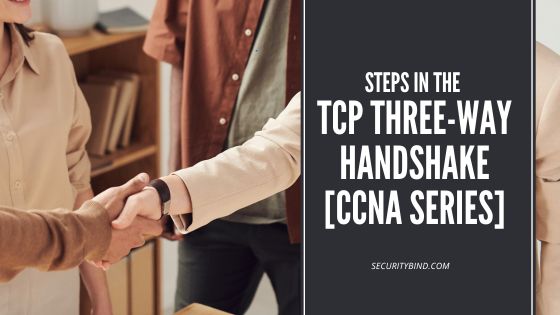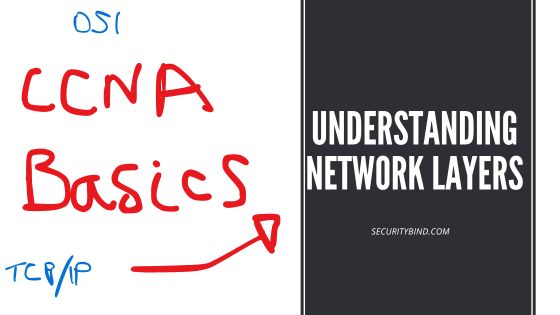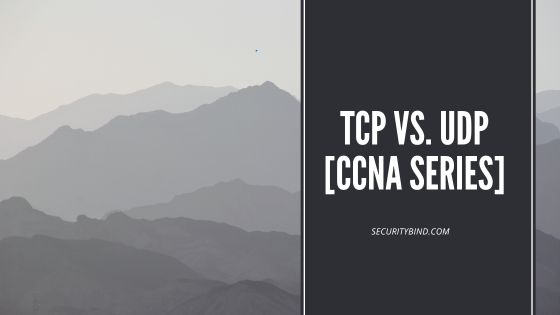Mastering network subnetting is critical for anyone preparing for the CCNA exam. Subnetting can seem intimidating, but with the right approach and consistent practice, you can become proficient. This article breaks down the most effective methods to learn and practice subnetting, helping you ace this essential networking skill.
1. Master the Fundamentals of IP Addressing
Why it Matters:
Subnetting builds directly on your knowledge of IP addressing, so it’s crucial to understand the basics before diving into more complex topics. Start with the following concepts:
- Address Classes (A, B, C): Understanding how IP addresses are classified helps you determine default subnet masks and network ranges.
- Subnet Masks: Learn how the subnet mask splits the IP address into the network portion and the host portion. For example, a Class C default mask of 255.255.255.0 means that the first three octets (24 bits) are used for the network, while the last octet (8 bits) is for hosts.
- Network and Host Portions: Know how to distinguish between the network part (used for identifying the network) and the host part (used for identifying individual devices within the network).
Pro Tip: Memorize key subnet mask-to-CIDR notations, such as /24 for 255.255.255.0 and /16 for 255.255.0.0, as this will speed up your calculations in subnetting exercises.
2. Start with Fixed-Length Subnet Masking (FLSM)
Why it Matters:
Fixed-Length Subnet Masking (FLSM) divides a network into subnets of equal size, making it a great starting point for beginners. It helps you practice borrowing bits from the host portion of an IP address to create subnets.
- Step-by-Step:
- Identify the Network Block: Start with a base network, such as 192.168.1.0/24.
- Borrow Bits: Borrow bits from the host portion to create more subnets. For example, borrowing 2 bits from the host portion in
/24gives you four subnets. - Calculate Subnet Attributes: For each subnet, calculate the network address, broadcast address, and usable host range.
Example: If you start with the network 192.168.1.0/24, borrowing 2 bits (giving a /26 mask), you create four subnets:
- 192.168.1.0/26: Network 192.168.1.0, Broadcast 192.168.1.63
- 192.168.1.64/26: Network 192.168.1.64, Broadcast 192.168.1.127
- And so on.
3. Embrace Variable-Length Subnet Masking (VLSM)
Why it Matters:
In real-world networking, not every subnet needs to be the same size. VLSM allows you to create subnets of varying sizes based on the needs of your network, optimizing the use of available IP addresses.
- Step-by-Step:
- Start with a Larger Block: For example,
192.168.1.0/24. - Create a Larger Subnet First: If you need a subnet that supports 50 hosts, you would create a
/26subnet (192.168.1.0/26). - Create Smaller Subnets Next: If you need a subnet that supports only 14 hosts, create a
/28subnet, starting from192.168.1.64/28.
- Start with a Larger Block: For example,
Example: In a company, one department may need 50 hosts, while another needs only 10. VLSM lets you create subnets that fit these needs precisely without wasting addresses.
4. Utilize Visual Aids and Charts
Why it Matters:
Subnetting involves a lot of numbers, and visual tools can simplify the process. Subnet charts and tables are especially helpful for remembering subnet increments, ranges, and host counts.
- Visual Aids: Use a subnetting chart to reference common subnet mask lengths and the corresponding number of subnets and hosts per subnet. For example:
/24= 256 total addresses, 254 usable hosts/28= 16 total addresses, 14 usable hosts
Pro Tip: Keep a cheat sheet of common subnet calculations handy during practice.
5. Practice, Practice, Practice
Why it Matters:
There’s no substitute for repetition when it comes to subnetting. The more problems you solve, the quicker and more accurate you’ll become. Start with simpler problems and gradually increase complexity.
- Tools to Practice:
- Manual Calculations: Write out subnetting problems on paper to reinforce your understanding.
- Subnetting Drills: Online platforms offer timed quizzes to help you practice under pressure, which is particularly helpful for the CCNA exam.
Example: Try practicing subnetting scenarios like creating a network with three subnets, each supporting at least 30 hosts.
6. Consider Dedicated Resources
Why it Matters:
Books, video courses, and practice kits are excellent for reinforcing subnetting knowledge. Here are a few resources:
- Books:
- CCNA 200-301 Official Cert Guide by Wendell Odom offers comprehensive subnetting explanations.
- IP Subnetting Zero to Guru by Paul Browning.
- Videos:
- YouTube channels like Keith Barker’s CBT Nuggets and NetworkChuck explain subnetting in a visual, step-by-step format.
Pro Tip: Look for subnetting practice apps on your phone for on-the-go learning.
7. Utilize Online Subnetting Tools and Calculators
Why it Matters:
While manual calculations are essential, subnetting calculators can help you double-check your answers and speed up your learning.
- Subnet Calculators: Tools like this allow you to input an IP address and subnet mask and instantly see the resulting subnet details, including network address, broadcast address, and usable host range.
- Visual Subnet Calculators: These tools display subnet information in graphical formats, which can aid in understanding how subnets are structured.
Pro Tip: Use these tools to verify your manual calculations but avoid relying on them during CCNA exam prep.
Common Challenges in Learning Subnetting
- Memorizing Powers of Two: Subnetting involves powers of 2 (e.g., 2, 4, 8, 16, 32…). Practice converting these quickly for calculating subnet ranges and host counts.
- Managing Time: During the CCNA exam, time is a major factor. Set a timer during practice sessions to simulate real exam conditions.
Mastering subnetting for the CCNA exam requires understanding the fundamentals, practicing both FLSM and VLSM, and using visual aids and subnetting tools. With consistent practice and the right resources, you’ll be able to tackle any subnetting challenge confidently.
Bonus Practice Problem:
Scenario: You’re given the network 10.0.0.0/24 and need to create:
- One subnet with at least 50 hosts
- Two subnets with at least 20 hosts each
How would you subnet this network? Try solving it manually before using a calculator to check your work!
Bonus Solution:
To create subnets for the network 10.0.0.0/24 that satisfy the requirements:
- One subnet with at least 50 hosts
- Two subnets with at least 20 hosts each
You will need to use Variable-Length Subnet Masking (VLSM) to optimize the network address space. The process involves allocating larger subnets first, followed by smaller ones. Here’s a step-by-step breakdown of how to achieve this:
1. Analyze the Host Requirements
- 1 subnet with at least 50 hosts: This requires at least 52 IP addresses (50 usable + 2 for network and broadcast addresses). The closest power of 2 that accommodates 52 is 64 addresses, which requires 6 host bits (because 26=642^6 = 6426=64).
- The subnet mask would be /26 (because 32−6=2632 – 6 = 2632−6=26).
- 2 subnets with at least 20 hosts each: Each subnet requires at least 22 IP addresses (20 usable + 2 for network and broadcast addresses). The closest power of 2 that accommodates 22 is 32 addresses, which requires 5 host bits (because 25=322^5 = 3225=32).
- The subnet mask would be /27 (because 32−5=2732 – 5 = 2732−5=27).
2. Subnet the Network
- The original network
10.0.0.0/24has 256 total IP addresses, which can be broken down as follows:
Subnet 1: At least 50 hosts
- Network Address:
10.0.0.0 - Subnet Mask:
/26(255.255.255.192) - Range:
- Network Address:
10.0.0.0 - Usable IPs:
10.0.0.1to10.0.0.62 - Broadcast Address:
10.0.0.63
- Network Address:
Subnet 2: At least 20 hosts
- Network Address:
10.0.0.64 - Subnet Mask:
/27(255.255.255.224) - Range:
- Network Address:
10.0.0.64 - Usable IPs:
10.0.0.65to10.0.0.94 - Broadcast Address:
10.0.0.95
- Network Address:
Subnet 3: At least 20 hosts
- Network Address:
10.0.0.96 - Subnet Mask:
/27(255.255.255.224) - Range:
- Network Address:
10.0.0.96 - Usable IPs:
10.0.0.97to10.0.0.126 - Broadcast Address:
10.0.0.127
- Network Address:
Summary:
- 10.0.0.0/26: 1 subnet with 62 usable hosts
- Network range:
10.0.0.0 - 10.0.0.63
- Network range:
- 10.0.0.64/27: 1 subnet with 30 usable hosts
- Network range:
10.0.0.64 - 10.0.0.95
- Network range:
- 10.0.0.96/27: 1 subnet with 30 usable hosts
- Network range:
10.0.0.96 - 10.0.0.127
- Network range:
You still have the range 10.0.0.128 - 10.0.0.255 available for future subnetting if needed.
By following these steps and incorporating these resources, you’ll be well on your way to mastering subnetting and acing the CCNA exam. Happy subnetting!